Linux C语言scandir函数详解
scandir linux c
作者:IIS7AI 时间:2025-01-11 02:43
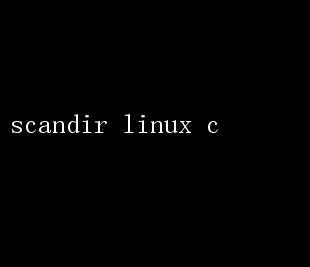
探索Linux C编程中的`scandir`函数:强大而灵活的目录遍历工具 在Linux系统编程中,目录遍历是一项基础而重要的任务
无论是开发文件管理器、构建文件系统监控工具,还是实现自动化脚本,高效且准确地遍历目录结构都是不可或缺的
在C语言中,`scandir`函数提供了一个强大而灵活的接口,使得目录遍历变得既简单又高效
本文将深入探讨`scandir`函数的工作原理、使用方法及其在实际编程中的应用,以期帮助开发者更好地掌握这一工具
一、`scandir`函数概述 `scandir`是POSIX标准定义的一个函数,专门用于读取指定目录下的所有文件和子目录信息
与传统的`opendir`、`readdir`、`closedir`组合相比,`scandir`提供了更高层次的抽象,允许用户一次性获取目录中所有条目的列表,而无需手动迭代
这使得处理目录内容变得更加直观和方便
函数原型如下:
include
- `namelist`:指向指针的指针,用于存储返回的`dirent`结构体数组 调用者需要负责释放这个数组和其中的每个元素
- `select`:可选的回调函数,用于筛选符合条件的目录项 如果为NULL,则所有目录项都会被包含在内
- `compar`:可选的比较函数,用于对返回的目录项进行排序 如果为NULL,则不进行排序
返回值:成功时返回目录项的数量,出错时返回-1并设置errno
二、`scandir`的工作机制
`scandir`函数的工作流程大致可以分为以下几个步骤:
1.打开目录:内部使用opendir函数打开指定的目录
2.读取目录项:通过readdir循环读取目录中的每个条目,直到没有更多条目为止
3.筛选与排序:
- 如果提供了`select`回调函数,对每个读取到的`dirent`结构体调用此函数,仅保留返回非零值的条目
- 如果提供了`compar`比较函数,则对筛选后的条目进行排序
4.构建结果数组:将筛选并排序后的dirent结构体指针存储到`namelist`指向的数组中
5.清理与返回:关闭目录,返回符合条件的目录项数量
三、`scandir`的实际应用
下面,我们通过几个实例来展示如何使用`scandir`函数进行目录遍历
示例1:基本使用
以下代码展示了如何使用`scandir`函数列出指定目录下的所有文件和子目录:
include 注意,每个`dirent`结构体在使用完毕后都需要手动释放,以及最终释放`namelist`数组本身
示例2:使用筛选函数
假设我们只想列出目录中的普通文件(非目录、非链接等),可以使用筛选函数来实现:
include
示例3:错误处理与资源管理
在实际应用中,良好的错误处理和资源管理至关重要 以下是一个更健壮的示例,展示了如何处理`scandir`可能遇到的错误,并正确释放资源:
include
四、总结
`scandir`函数是Linux C编程中处理目录遍历的强大工具 它简化了目录项的读取、筛选和排序过程,使得开发者能够更专注于业务逻辑的实现 通过合理使用筛选函数和比较函数,`scandir`能够满足各种复杂的目录遍历需求 同时,良好的错误处理和资源管理习惯也是确保程序健壮性的关键 希望本文能够帮助读者深入理解`scandir`函数的用法,并在实际编程中灵活运用这一工具