Linux下HFS文件系统挂载指南
hfs mount linux
作者:IIS7AI 时间:2025-01-13 04:26
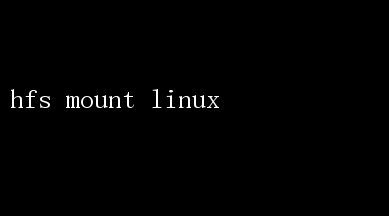
HFS Mount in Linux: Unlocking the Power of Hierarchical File Systems In the vast landscape of file systems that dot the digital realm, Hierarchical FileSystems (HFS) stand out as a pivotal storage solution, especially in the context of Apples macOS. While primarily associated with macOS, the ability to mount and interact with HFS volumes on Linux systems offers a versatile layer of interoperability that cannot be overlooked. This article delves into the intricacies of mounting HFS on Linux, emphasizing its significance, practical applications, and a step-by-step guide to ensure seamless integration. Understanding HFS: The Hierarchy Behind the Storage Hierarchical FileSystems (HFS) and its modern variant, HFS+, were developed by Apple to manage storage on its iconic Macintosh computers. These file systems are designed to cater to the unique demands of macOS, offering robust performance, metadata support, and efficient space utilization. HFS+ introduced several enhancements over its predecessor, including journaling capabilities, which significantly improved data integrity and recovery processes. One of the core advantages of HFS+ lies in its hierarchical structure, where directories(folders) and files are organized into a tree-like hierarchy. This structure not only simplifies navigation but also facilitates efficient data retrieval and management. Moreover, HFS+ supports file attributes such as resource forks and custom metadata, which are crucial for macOS-specific applications and features. The Need for HFS Mount in Linux Despite Linuxs rich ecosystem of file systems, including ext4, XFS, and Btrfs, the ability to read and write to HFS+ volumes is invaluable for several reasons: 1.Data Interoperability: Users often switch between macOS and Linux, necessitating seamless access to their data across both platforms. By mounting HFS+ volumes on Linux, users can maintain a unified workflow without data silos. 2.Forensics and Recovery: Digital forensic analysts may encounter HFS+ volumes during investigations. Having the capability to mount and analyze these volumes natively on Linux broadens the toolset available for forensic analysis. 3.Backup Solutions: Linux-based backup systems can benefit from the ability to directly read HFS+ partitions, allowing for more flexible and comprehensive backup strategies that encompass multiple operating systems. 4.Development and Testing: Developers working on cross-platform applications may need to test their software on HFS+ volumes. Mounting these volumes in a Linux environment facilitates a more streamlined testing process. Tools for Mounting HFS on Linux To mount HFS+ volumes on Linux, several tools and utilities are available, each with its own set of features and compatibility considerations. Here are some of the most prominent options: 1.hfsplus-tools: This suite of tools provides the necessary functionality to read and write HFS+ volumes on Linux. It includes`hfsplus`,`hdiutil`, and`mkfs.hfsplus`, among others. 2.fuse-ext2: While primarily designed for ext2/ext3/ext4 file systems, FUSE(Filesystem in Userspace) can be extended to support HFS+ throughthe `hfsplus-fuse` project. This allows for mounting HFS+ volumes as FUSE file systems. 3.ntfs-3g: Although primarily associated with NTFS file systems,the `ntfs-3g` project demonstrates the power of FUSE in creating cross-platform file system drivers. Similar principles can be applied to develop or find existing FUSE-based drivers for HFS+. 4.Paragon HFS+ for Linux: A commercial solution, Paragon HFS+ for Linux offers robust support for mounting, reading, and writing HFS+ volumes on Linux systems. It integrates seamlessly with the Linux kernel and provides performance optimizations tailored for HFS+. Step-by-Step Guide to Mounting HFS+ on Linux Below is a comprehensive guide to mounting HFS+ volumes on Linux using the`hfsplus-tools`and `fuse-ext2` (via `hfsplus-fuse`) methods. Note that these instructions assume a basic understanding of Linux file system operations and terminal usage. Method 1: Using hfsplus-tools 1.Install hfsplus-tools: - On Debian-basedsystems (e.g.,Ubuntu), use: ```bash sudo apt-get update sudo apt-get install hfsplus-tools ``` - On Red Hat-based systems(e.g., Fedora), use: ```bash sudo dnf install hfsplus-tools ``` 2.Create a Mount Point: - Create a directory where the HFS+ volume will be mounted: ```bash sudo mkdir -p /mnt/hfs-volume ``` 3.Mount the HFS+ Volume: - Assuming the HFS+ partition is`/dev/sdX1` (replace with your actualpartit
- 上一篇:Linux端口占用查询实战指南
- 下一篇:Linux局域网扫描:高效探测网络设备