CPU I/O调度:iOS vs Linux深度解析
cpu ioslate linux
作者:IIS7AI 时间:2025-01-15 04:13
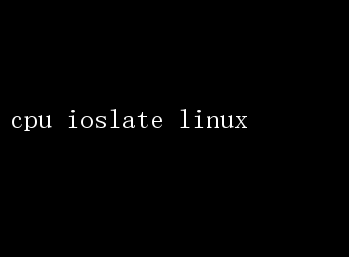
CPU I/O Latency in Linux: Understanding, Optimizing, and Future Directions In the intricate dance of hardware and software, CPU I/O latency stands as a pivotal factor influencing system performance. Whether youre developing high-frequency trading systems, real-time analytics, or even interactive applications, minimizing I/O latency can be the deciding factor between smooth, seamless operations and frustrating delays. This article delves into the intricacies of CPU I/O latency in the context of Linux, exploring its causes, optimization strategies, and future directions. Understanding CPU I/O Latency What is I/O Latency? I/O latency refers to the delay between initiating an input/output operation and its completion. This delay can occur at various stages—from the CPU sending a request to a peripheraldevice (like a hard disk or networkinterface) to the CPU receiving the response. High I/O latency can severely degrade system performance, causing applications to respond slowly and users to experience lag. Components of I/O Latency 1.Queueing Delay: Time spent waiting for the I/O subsystem to process the request. 2.Service Time: Time taken by the device to complete the request. 3.Interrupt Handling: Time taken by the CPU to handle the interrupt signaling the completion of the I/O operation. 4.Scheduling Delay: Time spent waiting for the CPU to schedule the process that will handle the I/O completion. Why Linux? Linux, as a versatile and widely-used operating system, offers a robust framework for understanding and managing I/O latency. Its open-source nature allows for deep customization and tuning, making it an ideal platform for performance-sensitive applications. Sources of I/O Latency in Linux Hardware Factors 1.Disk I/O: Traditional spinning hard disks(HDDs) inherently have higher latency compared to solid-state drives(SSDs) due to their mechanical nature. 2.Network Latency: Network I/O can be affected by bandwidth limitations, network congestion, and physical distance between devices. 3.Bus Bottlenecks: The speed of the systembus (e.g., PCI-E,USB) can become a bottleneck, especially when multiple high-speed devices are connected. Software Factors 1.Kernel Scheduling: The Linux kernels Completely FairScheduler (CFS) aims for fairness but may not always prioritize I/O-bound processes optimally. 2.File System Design: The choice of file system(e.g., ext4, XFS, Btrfs) can significantly affect I/O performance. 3.Virtual Memory Management: Page faults and swapping can introduce significant latency. 4.Interrupts and Context Switching: Frequent interrupts and context switching can disrupt the CPUs workflow, increasing latency. Optimizing CPU I/O Latency in Linux Hardware Upgrades 1.SSD Adoption: Replacing HDDs with SSDs can drastically reduce I/O latency due to their faster access times and lack of moving parts. 2.Network Upgrades: Using faster networkinterfaces (e.g., 10GbE) and optimizing network paths can mitigate network-related latency. 3.PCI-E Gen4/Gen5: Utilizing the latest PCI-E generations can provide higher bandwidth and lower latency for peripherals. Kernel and Scheduler Tuning 1.IO Scheduler: Linux offers multiple I/O schedulers(e.g., noop, cfq,deadline) tailored for different workloads. Choosing the right scheduler based on the applications needs can yield significant improvements. 2.Kernel Parameters: Tuning kernel parameters such as`vm.dirty_ratio,vm.dirty_background_ratio`,and `vm.swappiness` can help balance I/O and memory usage. File System and Storage Optimization 1.File System Choice: Selecting a file system that aligns well with the workloadcharacteristics (e.g., XFS for large-scale databases, Btrfs for file integrity and snapshots). 2.Mount Options: Using mount options like`noatime`or `relatime` can reduce unnecessary disk writes. 3.RAID Configurations: Proper RAIDconfigurations (e.g., RAID 0 for speed, RAID 10 for balance between speed and reliability) can optimize storage performance. Memory Management 1.Huge Pages: Using huge pages can reduce the overhead of TLB misses and improve memory access speed. 2.Memory Deduplication: Kernel Same-page Merging(KSM) can reduce memory footprint by merging identical pages, reducing swap I/O. Network Optimization 1.TCP Tuning: Adjusting TCP parameters like`tcp_window_scaling,tcp_rmem`,and `tcp_wmem` can improve network throughput and reduce latency. 2.Multipathing: Using network multipathing can provide redundancy and balance load across multiple network interfaces. Application-Level Optimizations 1.Asynchronous I/O: Leveraging asynchronous I/O operations can allow applications to continue processing while waiting for I/O completion. 2.Batching I/O Requests: Grouping small I/O requests into larger ones can reduce the overhead of handling many individual requests. 3.Caching Strategies: Implementing intelligent caching strategies within applications can reduce the frequency of I/O operations. Monitoring and Analysis Tools Effective optimization begins with thorough monitoring and analysis. Linux provides a suite of tools to help diagnose and analyze I/O latency issues: 1.iostat: Monitors CPU and device utilization, average service time, and I/O wait time. 2.vmst