Linux下ActiveSync配置指南
activesync linux
作者:IIS7AI 时间:2025-01-02 07:07
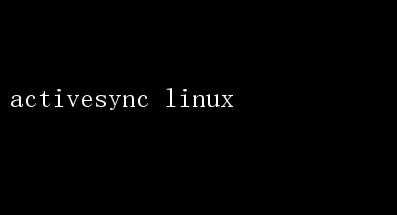
ActiveSync on Linux: Unlocking Synchronization Potential in an Open Source World In the realm of mobile computing, seamless synchronization between devices is paramount. Microsofts ActiveSync technology has long been a staple for Windows users, enabling robust and secure exchange of data between PCs and mobile devices, particularly those running Microsofts operating systems. However, the open source community, with its ethos of freedom, collaboration, and innovation, has never been one to shy away from challenges—even those posed by proprietary solutions like ActiveSync. Today, we explore the landscape of ActiveSync on Linux, detailing its availability, compatibility, implementation strategies, and the myriad benefits it offers to those who embrace the Linux platform. Understanding ActiveSync: Beyond the Basics ActiveSync, officially known as Microsoft Exchange ActiveSync, is a synchronization protocol developed by Microsoft. It facilitates the exchange of data such as email, calendar events, contacts, tasks, and notes between mobile devices and desktop computers, as well as with Microsoft Exchange Server and cloud-based services like Office 365. This protocol ensures that changes made on one device are reflected across all synchronized devices almost instantly, enhancing productivity and collaboration. Traditionally, ActiveSync has been most closely associated with Windows-based systems and Microsoft-centric ecosystems. However, as Linux has grown in popularity, especially among developers, professionals, and tech enthusiasts seeking alternatives to proprietary operating systems, the demand for ActiveSync compatibility on Linux has also surged. The Evolution of Linux and ActiveSync Compatibility Linuxs journey toward full ActiveSync integration has been marked by significant milestones. Initially, users relied on third-party solutions or web-based interfaces to access their synchronized data. These methods, while functional, often lacked the fluidity and robustness of native ActiveSync support. The advent of open source projectslike `davmail` and`Evolution` with Exchange plugins marked early attempts to bridge the gap.`davmail` acts as a gateway, converting Exchanges proprietary protocols into more universally accessible ones like CalDAV and CardDAV, which Linux-based email clients can then use. Evolution, a popular email and personal information manager for Linux, offers built-in support for Exchange through plugins, leveraging ActiveSync capabilities indirectly. More recently, Microsofts own shift towards cross-platform compatibility has paved new paths. With the introduction of the Microsoft Office suite for Linux, alongside services like Outlook.com and OneDrive, Microsoft has demonstrated a willingness to cater to non-Windows users. While direct ActiveSync support in Linux desktop environments is still not officially endorsed by Microsoft, the ecosystem has evolved to offer viable alternatives and workarounds. Implementing ActiveSync on Linux: Tools and Strategies Today, several robust tools and strategies exist for integrating ActiveSync with Linux, catering to different user needs and preferences. Here are some of the most popular solutions: 1.Evolution with Exchange Plugin: Evolution, part of the GNOME desktop environment, provides a feature-rich email client with calendar and contact management. By installing the Evolution Exchange plugin, users can sync their Microsoft Exchange data directly within Evolution. This plugin supports ActiveSync, allowing seamless integration with Exchange Server and Office 365 accounts. 2.Thunderbird with Add-ons: For those preferring Mozilla Thunderbird, several add-ons can enable ActiveSync support. The most notable among these is`Z-Push`, a server-side component that translates ActiveSync commands into a format that Thunderbird can understand via
- 上一篇:百度云电脑阅读软件,畅读无忧新体验
- 下一篇:网易云音乐电脑版下载教程