Linux DTS编译实战指南
linux dts compile
作者:IIS7AI 时间:2025-01-05 23:04
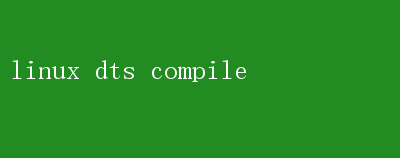
Linux DTS Compile: Mastering Device Tree Compilation for Embedded Linux Systems In the realm of embedded Linux systems, the DeviceTree (DT) has emerged as a cornerstone for hardware description and configuration. It provides a structured way to describe the hardware components of a system, allowing the Linux kernel to initialize and manage these devices effectively. The Device TreeSource (DTS) files, which are human-readable text files written in the Device TreeSyntax (DTS), form the basis of this configuration. Compiling these DTS files into a binary Device Tree Blob(DTB) is a crucial step in the development process of embedded Linux systems. This article delves deep into the intricacies of Linux DTS compilation, emphasizing its importance, processes, and best practices. The Importance of Device Trees Before diving into the compilation process, its essential to understand why Device Trees are indispensable in modern embedded Linux systems. Traditional kernel boot processes relied heavily on hardcoded information within the kernel itself, which made it difficult to support a wide variety of hardware configurations. Device Trees solve this problem by decoupling hardware-specific information from the kernel source code. 1.Hardware Abstraction: Device Trees abstract the hardware details, enabling a single kernel image to support multiple hardware platforms. 2.Flexibility: They allow developers to easily add, remove, or modify hardware configurations without altering the kernel source code. 3.Scalability: Device Trees facilitate the scaling of systems, making it easier to manage complex hardware configurations. 4.Boot Time Efficiency: By separating hardware initialization from the kernel, Device Trees contribute to faster boot times and more reliable system starts. Understanding DTS and DTB The Device Tree Source(DTS) files are ASCII text files that describe the hardware hierarchy of a system. They use a syntax similar to C, with nodes representing devices and properties defining their attributes. For example: /dts-v1/; / { model = My Custom Board; compatible = vendor,mycustomboard; cpus{ #address-cells = <1>; #size-cells = <0>; cpu0: cpu@0 { device_type = cpu; compatible = arm,cortex-a9; reg = <0x00000000 0x00000000>; }; }; memory{ device_type = memory; reg = <0x80000000 0x20000000>;/ 512MB RAM / }; - / Other devices like UART, SPI, I2C, etc. / }; The compilation of these DTS files results in a binary Device TreeBlob (DTB), which the Linux kernel can parse during the boot process. The DTB contains all the necessary information for the kernel to initialize and configure the hardware components of the system. The Compilation Process The compilation of DTS files into DTBs involves several steps and tools, primarily the Device Tree Compiler(DTC). Heres a detailed breakdown of the process: 1.DTC Installation: The Device Tree Compiler is a tool that converts DTS files into DTBs. It is typically included in the Linux source tree or can be installed separately through package managers. ```bash sudo apt-get install device-tree-compiler For Debian-based systems ``` 2.DTS File Preparation: Create and edit the DTS files to accurately describe the hardware components of your system. Ensure that the syntax is correct and that all necessary properties are included. 3.DTS Compilation: Use the DTC to compile the DTS file into a DTB. This is usually done using the`dtc` command withthe `-I dts -O dtb -o output.dtb input.dts` options. ```bash dtc -I dts -O dtb -o myboard.dtb myboard.dts ``` 4.Integration with the Kernel: Once compiled, the DTB needs to be integrated with the Linux kernel. This typically involves placing the DTB file in a location accessible to the bootloader(e.g., the boot partition of an SD card or eMMC). 5.Bootloader Configuration: Configure the bootloader(e.g., U-Boot) to load the DTB during the boot process. This usually involves setting the`fdt_file` or similar parameter
- 上一篇:Linux自学秘籍:高效掌握技巧
- 下一篇:Linux ps命令:进程监控的实用指南