Linux:掌握`atexit`函数,优雅处理程序退出
linux at exit
作者:IIS7AI 时间:2025-01-07 07:33
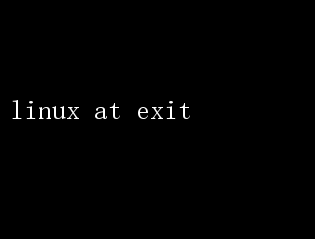
Linux at Exit: Ensuring Graceful Termination of Processes and Systems In the realm of computing, the art of handling exits gracefully is paramount to maintaining system stability, data integrity, and user satisfaction. Linux, as a robust and versatile operating system, offers a sophisticated suite of mechanisms to manage process termination and system shutdown. Understanding how Linux handles at exit scenarios is crucial for both system administrators and developers tasked with ensuring that applications and systems behave predictably and efficiently. This article delves into the intricacies of Linux at exit, exploring the processes, tools, and best practices that underpin graceful termination. The Importance of Graceful Termination Graceful termination refers to the orderly shutdown of a process or system, ensuring that all necessary cleanup operations are performed, resources are released, and data is saved before the process or system ceases operation. This is contrasted with abrupt termination, which can lead to resource leaks, data corruption, and potential system instability. In Linux, graceful termination is particularly significant due to its multi-user, multi-tasking nature. With numerous processes running concurrently, each responsible for various tasks, ensuring that they exit cleanly is vital for overall system health. Whether its a user-initiated process termination, a system shutdown due to maintenance, or an unexpected power loss, Linux provides mechanisms to handle these scenarios seamlessly. Signals: The Backbone of Process Termination At the heart of Linuxs process termination mechanism lies the signal system. Signals are software interrupts that allow the operating system or one process to notify another process of an event or request. When it comes to termination, the most relevant signals are: 1.SIGTERM (15): The default signal sent to a process to request its termination. Processes can catch this signal to perform any necessary cleanup before exiting. 2.SIGKILL (9): This signal cannot be caught, blocked, or ignored. It immediately terminates the process. SIGKILL should be used only as a last resort when SIGTERM fails to terminate a process. 3.SIGINT (2): Typically sent when a user interrupts a process, such as by pressing Ctrl+C in a terminal. Like SIGTERM, it can be caught and handled by the process. When a process receives a termination signal, it can either ignoreit (not recommended for SIGTERM or SIGKILL), handle it by executing a custom cleanup routine, or default to the operating systems termination behavior. Handling Signals in Programs Developers can program their applications to handle termination signals gracefully by using signal handling functions provided by the C standard library or similar mechanisms in other programming languages. For instance, in C, the`signal()` or`sigaction()` functions can be used to register a handler for SIGTERM or SIGINT. include