Linux内核探查:深入解析技巧
linux kernel inspcet
作者:IIS7AI 时间:2025-02-05 08:11
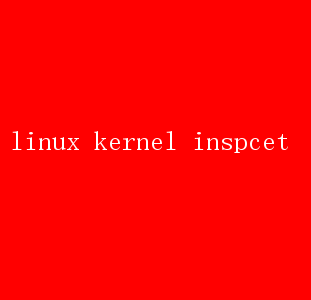
Linux Kernel Inspect: Delving into the Heart of the Operating System In the realm of operating systems, Linux stands out as a powerful, versatile, and highly customizable platform. At the core of this robust operating system lies the Linux kernel, a meticulously crafted piece of software that manages hardware resources, facilitates application execution, and serves as the backbone of the entire Linux ecosystem. To fully appreciate the intricacies and elegance of Linux, it is essential to delve into the depths of its kernel. This article aims to provide a comprehensive inspection of the Linux kernel, exploring its architecture, core functions, compilation process, debugging techniques, and more. Understanding the Linux Kernel The Linux kernel is the central component of the Linux operating system. It serves as an intermediary between hardware and software, managing system resources such as CPU, memory, I/O devices, and network interfaces. The kernel is responsible for task scheduling, memory management, device driver operation, and providing an interface for user-space applications through system calls. The Linux kernel is modular, meaning it can be extended and modified through kernel modules. These modules are compiled pieces of code that can be dynamically loaded into or unloaded from the kernel, allowing for increased flexibility and adaptability. Architecture of the Linux Kernel The Linux kernel is structured into several key subsystems, each responsible for managing specific system resources. These subsystems include: 1.Process Scheduler: This subsystem manages CPU resources, ensuring thattasks (or processes) are executed in an efficient and fair manner. The scheduler uses various algorithms to determine which task should run next, based on factors such as priority, CPU usage, and system load. 2.Memory Manager: The memory manager is responsible for allocating and managing memory resources. It provides mechanisms for virtual memory, allowing processes to use more memory than is physically available by swapping unused pages to disk. The memory manager also ensures that memory access is secure and that processes do not interfere with each other. 3.Virtual File System (VFS): The VFS is a layer of abstraction that presents a unified interface for accessing different types of file systems. It allows user-space applications to perform file operations such as open, read, write, and close using a consistent set of system calls. The VFS also supports a wide range of file systems, including ext4, NTFS, and FAT. 4.Network Subsystem: The network subsystem manages network devices and implements various network protocols. It handles data transmission and reception, routing, and network security. The network subsystem enables Linux systems to communicate with other systems over a network. 5.Inter-Process Communication (IPC): IPC mechanisms allow processes to communicate with each other. This can be done through pipes, sockets, message queues, or shared memory. IPC is crucial for coordinating tasks and sharing data between processes. Compiling and Configuring the Linux Kernel Compiling and configuring the Linux kernel is a crucial step in customizing the operating system to meet specific needs. This process involves several steps: 1.Obtaining Source Code: The first step is to obtain the kernel source code from a trusted source, such as the official Linux kernel website. The source code is typically provided in a compressed format, such as tar.gz or tar.bz2. 2.Extracting Source Code: The source code is then extracted using a decompression tool like tar. This results in a directory structure containing the kernel source files. 3.Configuring the Kernel: Before compilation, the kernel must be configured using a configuration tool such as make menuconfig or make xconfig. These tools provide a graphical interface for selecting or deselecting kernel features. The configuration process generates a .config file, which guides the compilation process. 4.Compiling the Kernel: The kernel is compiled using the make command. This step can take some time, depending on the systems performance and the complexity of the source code. Upon completion, a runnable kernel image file(such as vmlinux or bzImage) is produced. 5.Installing and Testing: The compiled kernel image is copied to the systems boot directory(e.g., /boot) and the boot loaderconfiguration (e.g.,GRUB) is updated. The system is then restarted, and the new kernel version is tested for stability, performance, and functionality. Debugging and Optimizing the Linux Kernel Debugging and optimizing the Linux kernel are essential tasks for maintaining system performance and stability. Linux provides a range of tools and techniques for these purposes: 1.Debugging Tools: Tools such as gdb, strace, and kgdb are used to locate and analyze problems within the kernel. gdb is a powerful debugger that can be used to debug both kernel and user-space code. strace tracks system calls and signals, providing insight into the execution process of applications. kgdb allows for remote debugging of the kernel. 2.Performance Analysis Tools: Tools like perf and oprofile collect and analyze system performance data, such as CPU usage, memory utilization, and disk I/O. These tools help identify performance bottlenecks and guide optimization efforts. 3.Kernel Tuning: Kernel tuning involves adjusting kernel parameters to optimize system performance. This can include modifying scheduling policies, memory management strategies, and device driver configurations. Proper tuning can significantly enhance system responsiveness and throughput. 4.Driver Optimization: Device drivers play a critical role in system performance. Optimizing drivers involves refining their code structure, improving data processing efficiency, and reducing resource consumption. Updating or replacing driver versions can also lead to better performance and compatibility. Linux Kernel Modules: Extending Kernel Functionality Linux kernel modules are a key aspect of the kernels modular design. They allow for the dynamic extension and modification of kernel functionality without the need to recompile the entire kernel. Modules can be loaded into the kernel using the insmod command and unloaded using rmmod. Writing a Linux kernel module involves several steps: 1.Declaring Module Information: Module information such as name and version is declared using macros in the module header file. 2.Initialization and Cleanup: Theinit_module() and cleanup_module() functions handle operations during module loading and unloading, respectively. 3.Defining Data Structures
- 上一篇:Linux:从入门到精通全攻略
- 下一篇:Linux系统下快速修改MAC地址技巧