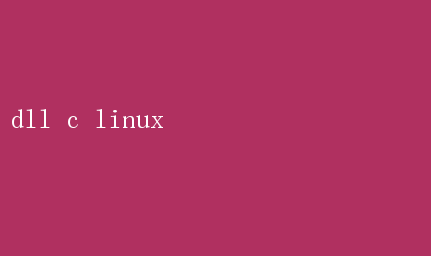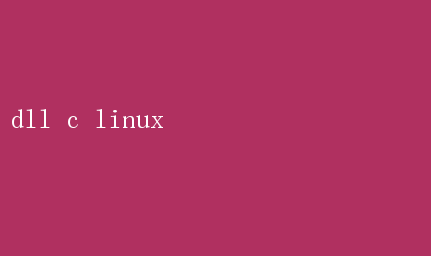
DLLs in C Programming: Bridging Windows and Linux – A Comprehensive Guide
Dynamic LinkLibraries (DLLs) are a cornerstone of software development in the Windows operating system, enabling code reuse, modularization, and efficient memory usage. However, the concept of DLLs is not inherently tied to Windows; it has equivalents and analogues in other operating systems, including Linux. While Linux primarily uses Shared Objects(SOs) for similar purposes, understanding the role and implementation of DLLs in a C programming context, and exploring their counterparts in Linux, can provide valuable insights into cross-platform development and system architecture.
Introduction to DLLs in C Programming
In the Windows ecosystem, DLLs are executable files that contain code and data that can be used by multiple programs simultaneously. They are crucial for extending the functionality of applications without needing to recompile or relink the entire program. Developers can create DLLs to encapsulate specific tasks, such as mathematical computations, database interactions, or graphical rendering, and then make these functionalities available to other programs through a well-defined interface.
Advantages of DLLs
1.Code Reusability: DLLs allow developers to reuse code across multiple projects, reducing redundancy and improving development efficiency.
2.Modularization: By breaking down large applications into smaller, manageable DLLs, developers can enhance maintainability and scalability.
3.Resource Sharing: Multiple programs can share a single copy of a DLL in memory, optimizing memory usage and improving performance.
4.Ease of Updates: Updating a DLL does not require recompilation of the programs that use it, facilitating easier maintenance and updates.
Creating and Using DLLs in C
Creating a DLL in C involves using the appropriate compiler directives and linking options. For instance, in Microsoft Visual Studio, one would usethe `/LD` flag to compile a C source file into a DLL. The resulting DLL can then be used by other programs through the useof `LoadLibrary` and`GetProcAddress` functions, which load the DLL and retrieve pointers to the functions it exports.
// Example DLL code(example.c)
include
__declspec(dllexport) intadd(int a, intb){
return a + b;
}
BOOL APIENTRY DllMain(HMODULE hModule,
DWORD ul_reason_for_call,
LPVOID lpReserved
) {
switch(ul_reason_for_call) {
caseDLL_PROCESS_ATTACH:
caseDLL_THREAD_ATTACH:
caseDLL_THREAD_DETACH:
caseDLL_PROCESS_DETACH:
break;
}
return TRUE;
}
In this example,the `__declspec(dllexport)` directive is used to exportthe `add` function from the DLL. The`DllMain` function serves as the entry point for the DLL and is called by the operating system when the DLL is loaded or unloaded.
The Linux Equivalent: SharedObjects (SOs)
While DLLs are a Windows-specific concept, Linux provides similar functionality through SharedObjects (SOs). SOs are created using the same tools and techniques as regular executables but with specific linker options. The GNU CompilerCollection (GCC) is commonly used for this purpose.
Creating and Using SOs in C
To create an SO in C, one would compile the source code withthe `-fPIC` (Position IndependentCode) flag and link it with the`-shared` option. For example:
gcc -fPIC -c example.c -o example.o
gcc -shared -o libexample.so example.o
This creates an SO file named`libexample.so` from the compiled objectfile `example.o`. To use this SO in another program, one would link the program with the SO during compilation:
gcc main.c -L. -lexample -o main
Here,`-L.` specifies the directory containing the SO file, and`-lexample` links the program with the`libexample.so` shared library. At runtime, the dynamiclinker (usually `ld.so`) will load the SO and resolve any symbols it exports.
Example SO Code
// Example SO code(example.c)
include
int add(int a, int b) {
return a + b;
}
// Example main program using theSO (main.c)
include
int add(int a, int b);
int main() {
int result =add(3, 4);
printf(Result: %dn,result);
return 0;
}
In this example,the `add` function is defined in the SO, and the main program declares it without defining it, relying on the dynamic linker to resolve the symbol at runtime.
Bridging Windows and Linux: Cross-Platform Development
Developing software that works seamlessly across both Windows and Linux requires careful consideration of platform-specific differences, including the use of DLLs and SOs. Here are some strategies for achieving cross-platform compatibility:
1.Conditional Compilation: Use preprocessordirectives (`ifdef, #ifndef`,`# ifdefined`,etc.) to include or exclude platform-specific code. For example, you might use different entry points or linking directives depending on the target platform.
2.Abstract Interfaces: Define abstract interfaces for shared functionality and implement them differently for each platform. This allows the same interface to be used across platforms, with platform-specific implementations hidden behind the interface.
3.Build Systems: Use cross-platform build systems like CMake or Autotools to manage compilation and linking tasks. These tools can generate platform-specific build scripts and handle the differences in compiler options and linker flags.
4.Third-Party Libraries: Leverage third-party libraries that provide cross-platform abstractions. For example, Boost provides a wide range of cross-platform utilities and data structures, while SDL(Simple DirectMediaLayer) is a popular cross-platform multimedia library.
5.Continuous Integration: Set up continuous integration pipelines that