Linux系统:详解free命令中的共享内存
linux free shared
作者:IIS7AI 时间:2025-02-09 10:38
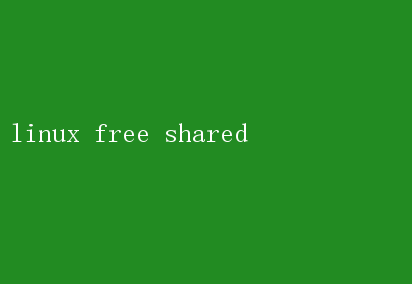
Linux Free Shared Memory: Unlocking the Potential of Efficient System Resource Management In the realm of operating systems, Linux stands out as a versatile, robust, and highly customizable platform that empowers developers and administrators alike. Its modular design, extensive documentation, and vibrant community make it a go-to choice for a wide range of applications, from servers and supercomputers to embedded systems and personal desktops. One of the key aspects of Linuxs strength lies in its efficient memory management capabilities, particularly the handling of free and shared memory. Understanding how Linux manages these resources is crucial for optimizing system performance and ensuring stability under various workloads. This article delves into the intricacies of Linux free and shared memory, highlighting their significance, mechanisms, and best practices for leveraging them effectively. Understanding Linux Memory Management Before diving into free and shared memory, its essential to grasp the fundamentals of Linux memory management. Linux divides the physical memory(RAM) into several segments, including kernel space, user space, and reserved areas for hardware devices. The kernel is responsible for allocating and managing memory, ensuring that each process gets the resources it needs while protecting against memory corruption and unauthorized access. Linux employs a combination of techniques, such as virtual memory, paging, and swapping, to optimize memory usage. Virtual memory allows each process to have its own address space, making the system more secure and flexible. Paging involves breaking down physical memory into fixed-size pages, which can be swapped in and out of RAM to disk when necessary. Swapping is the process of moving entire processes or parts of processes from RAM to the swap space on disk when RAM is insufficient. Free Memory: More Than Just Unused Space When discussing free memory in Linux, its important to distinguish between truly unused memory and memory that is available but temporarily not allocated to any process. Linux provides multiple tools, suchas `free`,`top`, and`vmstat`, to display memory usage statistics. However, interpreting these numbers requires a nuanced understanding. Cached and Buffered Memory: Linux aggressively caches file data and metadata in RAM to speed up access times. This cached memory is considered free in the sense that it can be reclaimed instantly if another process needs it. Similarly, buffered memory holds raw disk blocks that are awaiting writing back to disk. Both cached and buffered memory contribute significantly to overall system performance without being directly tied to any specific process. Slab Allocation: The slab allocator is a memory management framework within the Linux kernel that optimizes the allocation and deallocation of small objects. It groups similar objects together to reduce fragmentation and improve cache locality. Slab memory, though allocated, is often not directly attributed to any single process and can be considered a form of efficiently used but not explicitly tied down memory. Interpreting free Command Output: The free command provides a snapshot of memory usage, categorizing it into total, used, free, shared, buff/cache, and available memory. The available memory figure is particularly significant as it represents an estimate of how much memory can be allocated without swapping, considering both free and reclaimable cached/buffered memory. The Power of Shared Memory Shared memory is a mechanism that allows multiple processes to access the same memory segment. This can drastically improve inter-process communication(IPC) efficiency, reducing latency and CPU overhead compared to traditional methods like pipes, sockets, or message queues. Shared memory is especially valuable in high-performancecomputing (HPC), real-time systems, and database servers where low-latency data sharing is critical. IPC Mechanisms in Linux: Linux supports several IPC mechanisms, including pipes, FIFOs (named pipes), message queues, semaphores, and shared memory. Among these, shared memory offers the highest bandwidth and lowest latency. It can be created and managed using system calls like`shmget()`,`shmat()`,and `shmdt()`, or through higher-level libraries such as POSIX shared memory or System V shared memory. Use Cases for Shared Memory: 1.Database Systems: Databases often use shared memory to store frequently accessed data structures like indexes, caches, and transaction logs, minimizing disk I/O and improving query performance. 2.Cluster Computing: In distributed computing environments, shared memory can be employed to synchronize state across nodes, facilitating parallel processing and load balancing. 3.Real-Time Systems: Real-time applications benefit from the deterministic nature of shared memory, ensuring timely data exchange and low-latency response. 4.Graphics and Multimedia: Shared memory is used in graphics processing to allow the CPU and GPU to access and manipulate frame buffers and texture data efficiently. Best Practices for Managing Free and Shared Memory 1.Monitor Memory Usage: Regularly monitor memory usage patterns using tools like`free,top`,`htop`,and `vmstat`. Pay attention to the available memory figure and ensure it remains adequate for the workload. 2.Tune Caching Behavior: Linux provides sysctlparameters (`vm.swappiness`,`vm.dirty_ratio`, etc.) to tune caching and swapping behavior. Adjust these based on your workload characteristics to balance performance and resource utilization. 3.Optimize Shared Memory Usage: When using shared memory, ensure proper synchronizationmechanisms (like semaphores or mutexes) are in place to avoid race conditions and data corruption. Also, be mindful of memory fragmentation and consider periodic reclamation strategies. 4.Leverage Advanced Features: Explore advanced Linux features like cgroups(controlgroups) and namespaces to isolate and limit memory usage for specific process