Linux系统中的分页机制详解
paging in linux
作者:IIS7AI 时间:2025-02-09 23:39
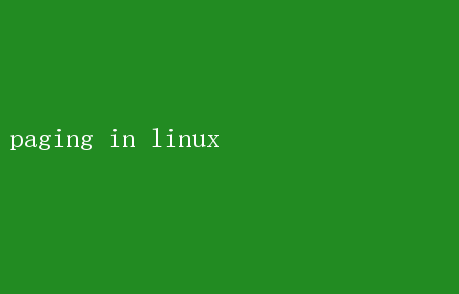
Paging in Linux: The Unsung Hero of Memory Management In the intricate dance of modern operating systems, memory management stands as a pivotal figure, orchestrating the delicate balance between applications needs and the finite resources of physical RAM. Among the myriad mechanisms that Linux employs to master this art, paging stands out as a cornerstone, its elegance and efficiency underpinning the systems robust performance. This article delves into the intricacies of paging in Linux, illuminating its role, mechanics, and the profound impact it has on system stability and responsiveness. Understanding the Necessity of Paging Before diving into the specifics of paging, its crucial to grasp the fundamental challenge it addresses: how to provide each running process with the illusion of having exclusive access to a contiguous block of memory, despite the physical constraints imposed by limited RAM. Early computing architectures struggled with this, often leading to situations where insufficient memory would cause programs to crash or the system to become unresponsive. Enter virtual memory, a concept that revolutionized how operating systems handle memory allocation. By creating a layer of abstraction between physicalmemory (RAM) and the address space seen by processes, virtual memory allows each process to operate within its own virtual address space. Paging is the mechanism by which this abstraction is realized in Linux and many other modern operating systems. The Basics of Paging Paging divides physical memory into fixed-size blocks called pages, typically 4 KB in size for Linux on x86architectures (though this can vary). Similarly, virtual memory is divided into virtual pages of the same size. The operating system maintains a page table, a data structure that maps virtual page numbers to physical page numbers. When a process accesses a virtual address, the hardware(assisted by the operating system) uses the page table to translate this virtual address to a physical address. If the requested virtual page is not currently resident inRAM (a condition known as a pagefault), the operating system must intervene. It either fetches the missing page from disk(if it has been swappedout) or allocates a new page frame(if its the first access to thatpage), updates the page table accordingly, and then retries the access. This process, known as demand paging, ensures that only the pages actually needed by a process are loaded into memory, optimizing resource usage. The Role of Swap Space Swap space, a critical component of Linuxs paging mechanism, serves as an extension of physical memory. When RAM becomes full, Linux can move less frequently accessed pages to swap space on disk, freeing up RAM for more active pages. This process, known as swapping or page-out, helps maintain system responsiveness by preventing memory overflow. Conversely, when a swapped-out page is neededagain (triggering a pagefault), Linux retrieves it from swap space back into RAM, a process called page-in. The efficient management of swap space is vital; excessive swapping can degrade performance due to the slow speed of disk access compared to RAM. Therefore, Linux employs sophisticated algorithms to decide which pages to swap out, aiming to balance memory utilization with system performance. The Intricacies of Page Fault Handling Page faults are a double-edged sword. On one hand, they are essential for demand paging, enabling efficient memory use. On the other hand, they introduce latency because handling a page fault involves potentially expensive I/O operations. Linux employs several strategies to mitigate this overhead: 1.Fast Path vs. Slow Path: Most page faults are handled through the fast path, where the necessary page is already identified and can be quickly mapped into the processs address space. Only when the page isnt readilyavailable (e.g., it needs to be swapped in from disk) does the system take the slow path, involving more complex operations. 2.Demand Zeroing: For pages allocated but not yet writtento (e.g., mallocd memory in C), Linux can use demand zeroing. When such a page is first accessed, the kernel can simply zero out the corresponding physical page frame without needing to read from disk, significantly reducing fault handling time. 3.Copy-On-Write (COW): A mechanism to optimize memory usage by allowing multiple processes to share the same memory page until one of them attempts to write to it. At that point, a page fault triggers a copy-on-write operation, where the page is duplicated before the write occurs, ensuring data integrity without unnecessary memory duplication. Advanced Paging Features in Linux Linuxs memory management subsystem is continually evolving, incorporating advanced features to enhance performance and reliability: - Transparent Hugepages (THP): Standard pages are 4 KB, but THP allows the system to manage larger, 2MB (or larger) pages when possible. This reduces the overhead of page table entries andTLB (Translation Lookaside Buffer) misses, boosting performance for memory-intensive applications. - Kernel Same-page Merging (KSM): An optimization technique that identifies and merges identical pages in kernel memory, reducing memory footprint and improving efficiency, particularly useful in virtualized environments. - Direct Memory Access (DMA): While not directly related to paging per se, DMA allows hardware devices to access memory independently of the CPU, reducing CPU overhead and improving I/O performance. Linux carefully manages DMA buffers to ensure they do not interfere with normal paging operations. The Impact of Paging on System Performance Paging is a double-edged sword, offering immense benefits but also presenting potential pitfalls. Efficient paging can lead to significant performance gains by optimizing memory usage and reducing swap activity. Conversely, poorly tuned paging can result in excessive disk I/O, high latency, and overall system degradation. Linux provides
- 上一篇:Linux系统下轻松获取网络速率技巧
- 下一篇:Linux点号命令:探索其深层含义